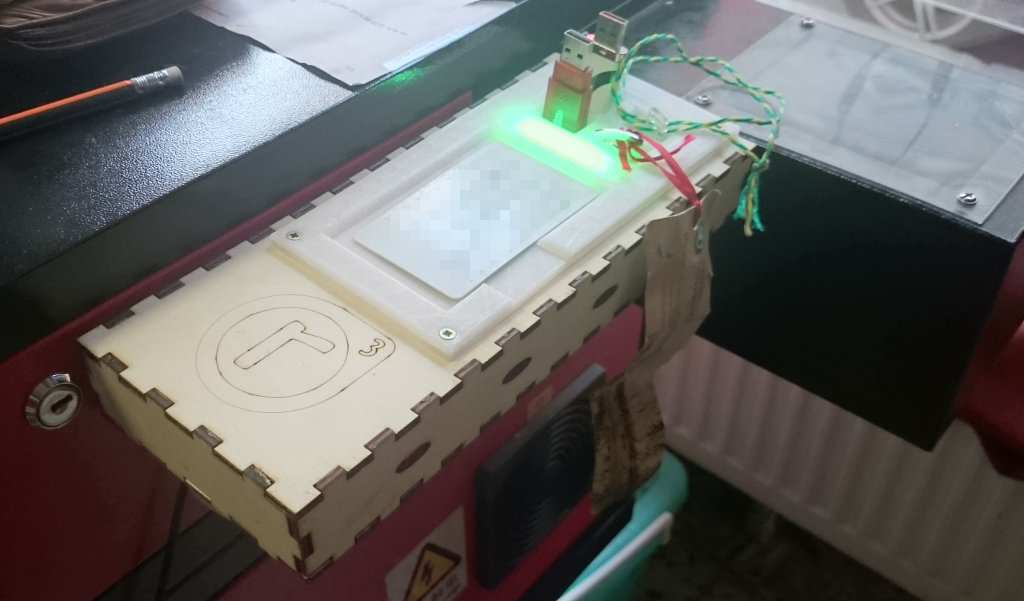
Updated the Laser-cutter access control box today. Major changes include.
- Now features a big flat space that will happily hold your RFID access card, token or whole wallet. No more fumbling and trying to get a card to stick to the side of the box
- Dedicated holder for USB-sticks, the laser-cutter key and the focus distance measurement spacers.
- Dead-Person-Button – remaining time indicator lights are more diffused by the cover and thus more muted.
The basic logic remains the same. Once you went through the laser-cutter introduction and got access, just put your RFID token on top of the reader. The beep and the green bar indicates the laser is now hot and you can start cutting. Press the DeadPersonButton while the bar is still green to indicate you are watching and realraum hasn’t burned down yet. Remove the card when you’re done. Beeps and blinks will indicate that laser is now being disabled.
See the wiki for more.

