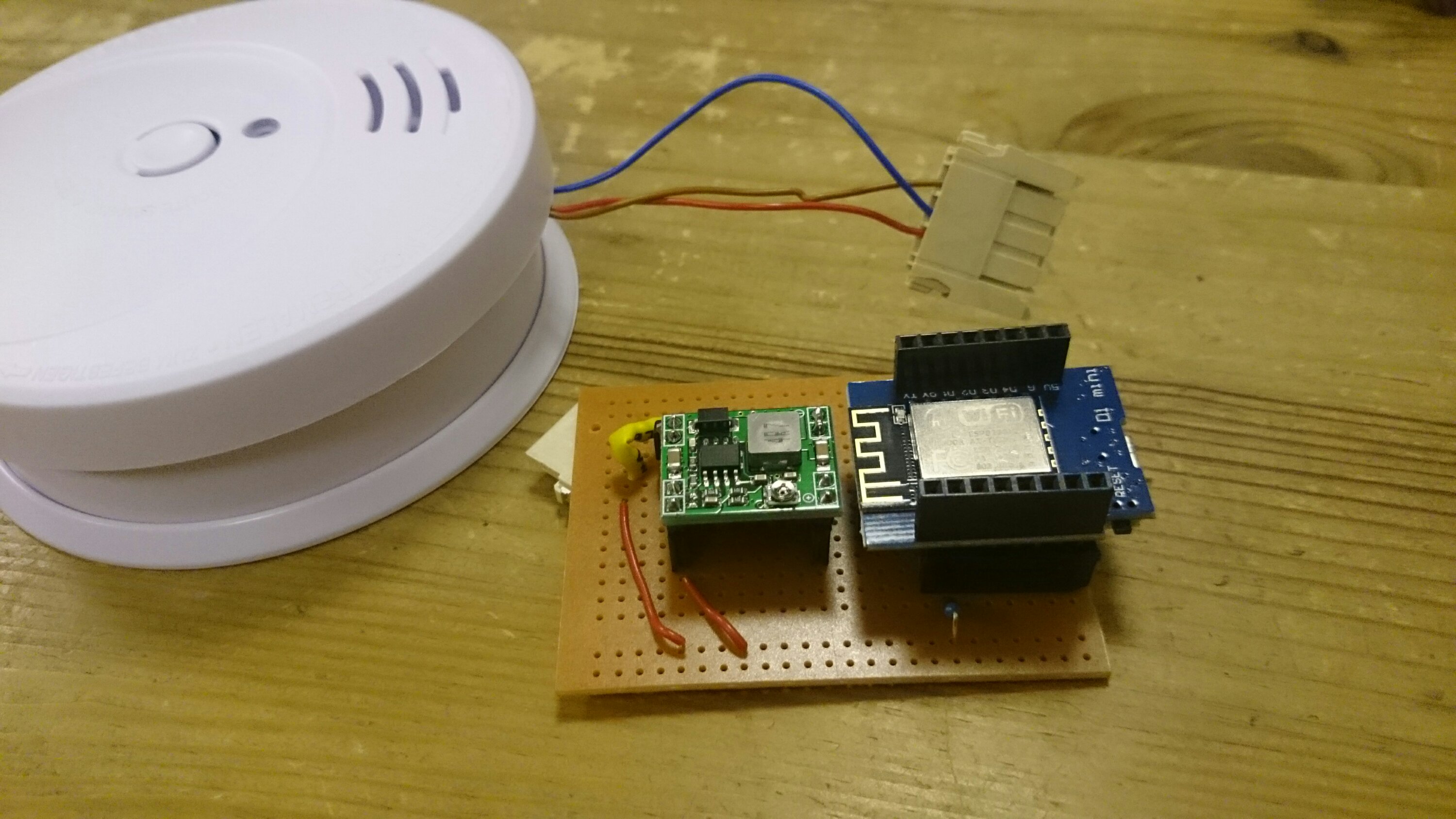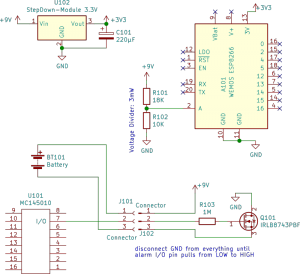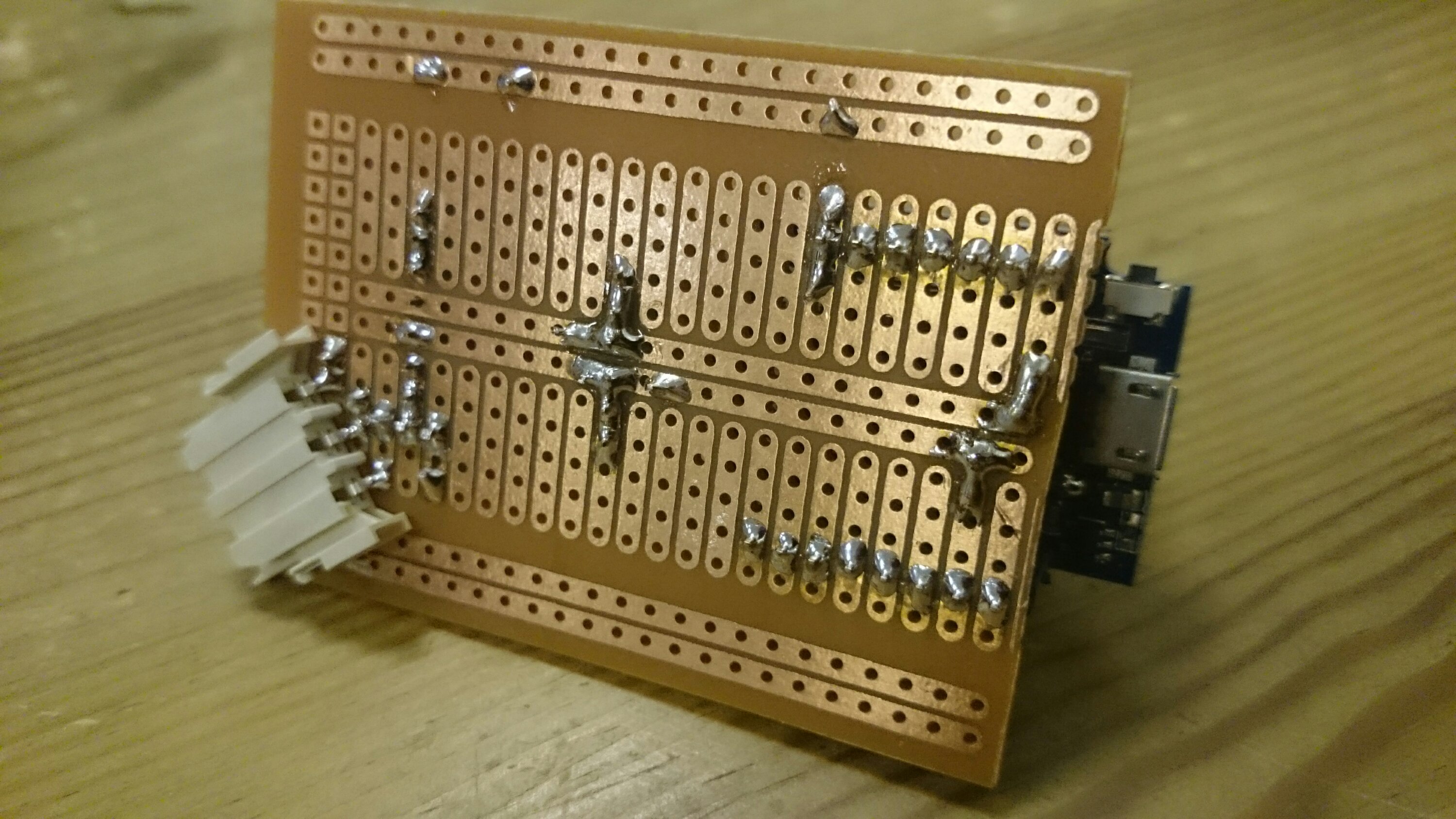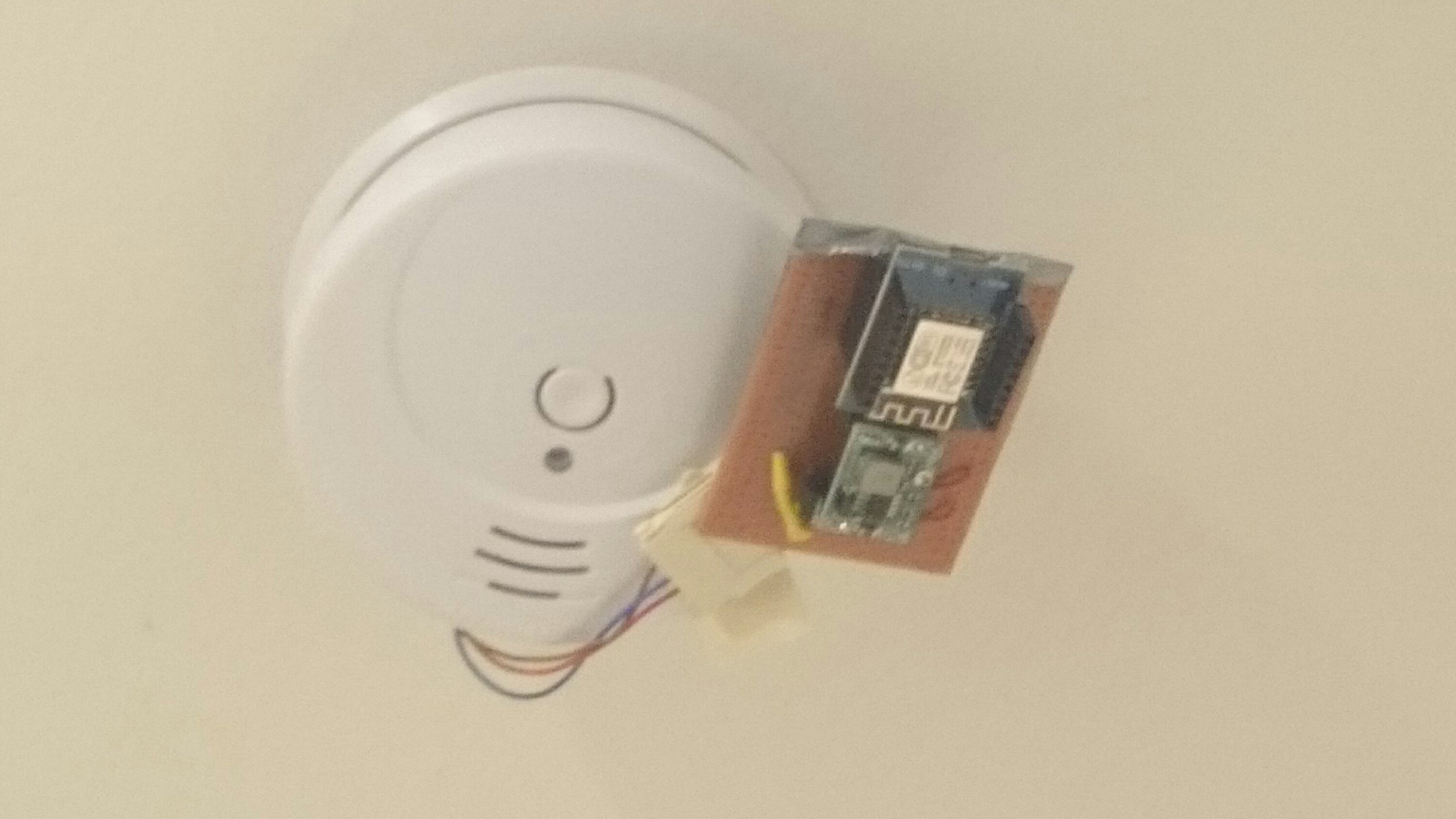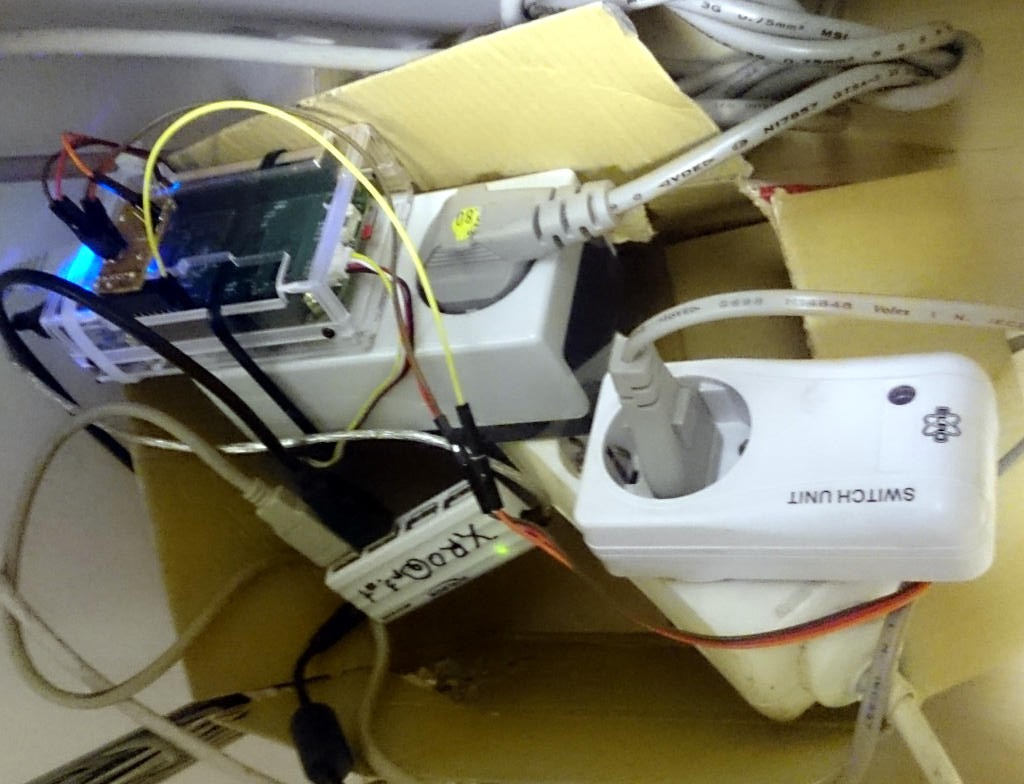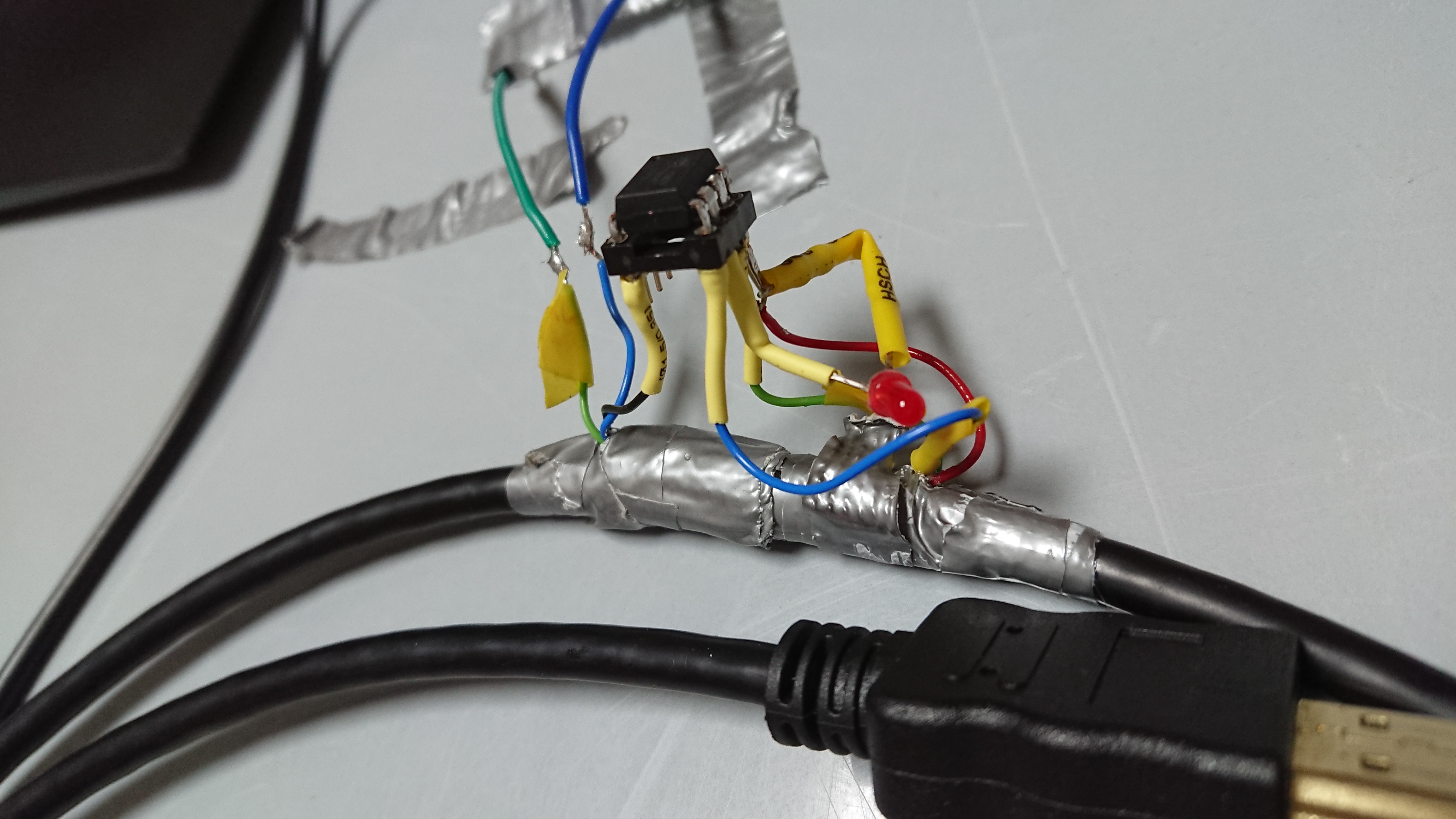
As a hackerspace we regularly host user-groups and irregularly host talks and workshops and all of them need to use our beamer. Quite a downer then, that our beamer’s HDMI and DVI Input stopped working with newer laptop graphic cards. Especially since VGA started having it’s own issues: Dark slides transmitted over our long VGA cable cause the beamer to decide input has disappeared and switch the input off.
A look at the kernel messages with dmesg made the source of the problem immediately apparent. The CRC of the EDID the beamer sends over the HDMI/DVI cable is wrong. (Interestingly enough, the beamer EDID sent over VGA is fine). As a result, newer laptops decide that no HDMI/DVI cable has actually been attached. Nothing you can do. Certainly not with any user tools like xrandr or any Xorg driver or kernel module options. Believe us, we tried it all. (Even if a software solution would have been possible, it would certainly not have been convenient to hack each new speaker’s laptop and OS of choice on the spot.)
This needed fixing!